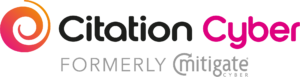It’s that time of year, again! At Citation Cyber, we’re real advocates for the importance of effective cyber security. Ensuring your people, data, and devices are protected against cyber attacks and data breaches is what we do all day, every day. However, what better opportunity is there to highlight robust solutions and best practices than Cyber Security Awareness Month?!
What is Cyber Security Awareness Month?
Launched by the National Cyber Security Alliance and U.S. Department of Homeland Security in 2004. Every October, the international campaign aims to educate and empower businesses and individuals on the importance of cyber security. Cyber Security Awareness Month reminds everyone that there are simple, effective ways to keep yourself secure online and protect your personal data.
This year’s theme
This year’s theme for Cyber Security Awareness Month is Secure Our World, highlighting that everyone is responsible and capable of effectively reducing risk, boosting resilience, and remaining compliant. This year’s core messaging is segmented into four, key defence methods for remaining secure, this includes: use strong passwords and password managers, turn on multi-factor authentication, recognise and reporting phishing, and update software.
Securing your people, devices, and data this Cyber Security Awareness Month
1. Use strong passwords and password managers
Ensure passwords are complex, random, and secure for each service and account. The current guidance advises that passwords should be a minimum length of 12 characters and use a combination of letters, numbers, and special characters.
You can also take this one step further by implementing a password manager, allowing you to create and store credentials in a central, secure location, requiring you to remember only one master password.
2. Turn on multi-factor authentication
Whenever possible, you should use more than one means of authentication when accessing your accounts.
Enabling multi-factor authentication (MFA) adds an additional layer of security to the authentication process. This can include your general email and password, then follow up with verification from an SMS message, a fingerprint, or a PIN code.
3. Recognise and report phishing
Phishing is a tactic used to deceive individuals into providing unauthorised access to a device or account. These are typically conducted via email, phone call, SMS, or social media messages, and can be aimed at a specific individual or universal in their target.
Watch out for common warning signs including poor spelling, questionable email addresses, pressurising language, or prompting you to open a file/click a link. If you suspect finishing, report it to you IT team who’ll investigate further.
4. Update software
Many software updates improve performance and enable new feature, but some are for critical security enhancements and bug fixes that could otherwise be exploited.
It’s vital to keep all software up to date whenever possible, and it’s best practice to enable automatic updates and apply these within 14 days of release.
Do you want to become cyber secure? With our on-going cyber security support, you can! We’ll train, test, and certify your business to minimise data breaches and cyber attacks.
Our solutions can be tailored to meet your specific business requirements, so we recommend kicking things off with a free business needs assessment and software demonstration.
Book today by clicking here or speak to a cyber expert on 0333 323 3981.