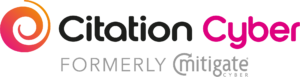As the digital world encroaches further into our professional lives, it becomes increasingly important for businesses of all sizes, including SMEs, to foster a strong culture of cyber security. Educating your staff about cyber security is no longer a choice but a necessity. But where exactly do you start?
This article will guide you through seven potential cyber security pitfalls, particularly those stemming from poor levels of security education amongst staff, along with comprehensive solutions to each issue.
1. Lack of awareness about cyber threats
Problem: Your employees might be unaware of the various types of cyber threats that exist such as phishing, malware, ransomware, and social engineering attacks.
Solution: One of the most effective ways to tackle this problem is through regular cyber security training sessions. Ensure that these sessions cover a wide range of topics, including what phishing emails look like, what constitutes suspicious behaviour online and what a secure website should look like.
The training should be presented in a way that is relatable and easy to understand for all staff members, regardless of their tech proficiency. Using real-life examples and case studies during these sessions can help illustrate the potential severity and consequences of cyber threats.
Additionally, create clear guidelines and protocols for employees to follow if they encounter a potential threat. This could include who to contact within the organisation and what steps to take to mitigate any potential damage.
2. Weak password policies
Problem: Using weak or identical passwords across multiple online platforms leaves your business vulnerable to cyber attacks.
Solution: To tackle this issue, companies need to firstly educate their staff on the importance of secure passwords, which includes creating passwords that are difficult to guess and using different passwords for different platforms.
Promote the use of password management tools, which can help generate and store strong, unique passwords for different accounts in a secure manner. This resolves the issue of remembering multiple complex passwords, one of the main reasons why people resort to using the same weak passwords across different accounts.
Also, consider implementing two-factor authentication (2FA) for your systems. It’s a robust solution that effectively locks out all unwanted visitors as long as the physical devices are secure.
3. Insecure Wi-Fi networks
Problem: Remote employees might connect to insecure Wi-Fi networks, opening an avenue for data breaches.
Solution: With an increasing number of employees working remotely, it’s crucial that businesses implement strategies to keep their data safe when their workforce connects from different, potentially insecure networks.
The first solution is to develop clear guidelines around Wi-Fi use for remote workers. They should be made aware of the risks associated with public Wi-Fi networks. Activities such as accessing company emails or files should be explicitly discouraged on such networks.
Secondly, equip your staff with Virtual Private Networks (VPNs), and ensure they understand how to use them on all their devices. VPNs can create a secure connection over the internet, obscuring the users’ data from any potential eavesdroppers on the network.
Another important (and often overlooked) measure is to educate staff on how to secure their home Wi-Fi networks. This can include advice on setting a strong, unique password for the network and enabling WPA3, the latest and most secure form of Wi-Fi network encryption.
4. Unsecured personal devices
Problem: The use of personal devices for work can introduce security vulnerabilities if the devices are lost, stolen, or hacked.
Solution: The increasing trend of Bring Your Own Device (BYOD) policies can bring unique security challenges. However, there are several steps businesses can take to mitigate this risk:
Establish a clear BYOD policy
This should outline what types of devices are acceptable, what kind of data can be accessed or stored on personal devices, and what security measures need to be in place.
Educate employees
Make sure staff understand the risks involved in using personal devices for work, such as potential data breaches if their device is lost or stolen.
Regular auditing
Conduct routine audits to ensure that the BYOD policy is being adhered to.
Implement a VPN
Asking staff to use a VPN when accessing company data can add an extra layer of security.
Separate work and personal data
Use applications that separate work and personal data on the device.
Use mobile device management (MDM) software
This allows you to enforce security measures such as mandatory password protection, screen lock activation and the ability to remotely wipe data.
5. Antiquated software
Problem: Outdated software is more susceptible to cyber attacks due to potential unpatched security flaws.
Solution: Outdated software is among the foremost problems that expose businesses to cyber threats. Software developers routinely release updates to address vulnerabilities as they are discovered. If these updates are not installed, the vulnerability persists, providing an open gateway for malicious activities.
To combat this, it’s essential to establish a robust policy for updating the software used by your company. Mostly, this policy should demand that software updates are applied promptly, as soon as they become available.
Start by automating software updates where possible. Many programs offer this feature, and it usually ensures that the software is updated as soon as the patch becomes available, thereby negating human error or forgetfulness.
Also, ensure awareness and compliance throughout your company by conducting routine checks to confirm that all employees have updated their software. When significant updates are available, inform your employees about the necessity to install them as soon as possible.
Keep in mind that outdated software isn’t just a security risk; it can also lead to performance issues and system instability. Regular software updates are a relatively simple and cost-effective step towards improving the overall security and functionality of your business operations.
6. Sharing of sensitive information
Problem: Casual or careless sharing of sensitive information can make your business an easy target for cyber criminals.
Solution: Understanding the value of sensitive information and how to handle it appropriately is vital to effective cyber security. Begin with comprehensive training that raises awareness of what constitutes sensitive information and also educates employees about the risks of mishandling such data.
Clearly outline policies on how sensitive information should be managed, including who should have access to it, how it should be shared and the consequences of not following the policies. Make sure the policy is easily accessible and understood by all employees. Keep updating it as new threats emerge or when your business changes how it works with sensitive data.
Technological solutions should be a part of your strategy, too. For instance, implement secure file sharing tools within your organisation instead of letting employees use unencrypted emails or third-party applications to share sensitive data.
Consider investing in Data Loss Prevention (DLP) software, which can prevent unauthorised sharing of sensitive information. It can alert the user or stop the transfer of sensitive data outside the network, based on policies set by your business. Examples of such sensitive data could be credit card numbers, social security numbers or any specific words or phrases classified as sensitive by the business.
Finally, perform routine audits to ensure that your employees adhere to the guidelines and that your measures are effective.
7. Phishing attacks
Problem: Untrained staff can easily fall for phishing attacks, unknowingly giving access to sensitive information or systems.
Solution: Phishing attacks often succeed due to lack of awareness and understanding of what they look like. Here is how you can arm your staff with the knowledge and tools necessary to avoid falling prey to such attacks:
Regular cyber security training
A thorough training programme that covers the basics of cyber threats, especially phishing, is the first step.
Simulated phishing drills
Conduct mock phishing exercises where employees receive fake phishing emails. Track their responses and provide personalised feedback.
Implement effective tools
Use email filters that block known phishing sites, and anti-spam software that can filter out a majority of bulk phishing emails.
Install security software
Cyber security solutions can provide protection at the network and endpoint levels.
Encourage reporting
Create a procedure for staff to report suspected phishing attempts.
Rapid response
Have a robust response plan ready for situations when someone falls victim to a phishing attack.
Educate your team and they'll protect your business
Cyber threats are continuously evolving, posing a significant risk to SMEs. However, with the right approach, these threats can be mitigated. It all starts with investing in comprehensive, continuous cyber security education for your employees, instilling in them the value of being the first line of defence in protecting your business from cyber attacks.
The safety of your digital assets is as significant as the physical ones, and considering this will help ensure smooth operations, sustainability and success for your business. Robustly disciplining staff who fall victim to cyber criminals can be a deterrent, but it can also lead to a culture of fear, which can cause them to close ranks and underreport attacks. It’s vital that you maintain openness and good reporting, and that victims are not made an example of. Any disciplinary action should be proportional to the transgression, and should take into account the training that staff have (or have not) undergone.
To stay on top of emerging threats and solutions, why not bookmark our news page?